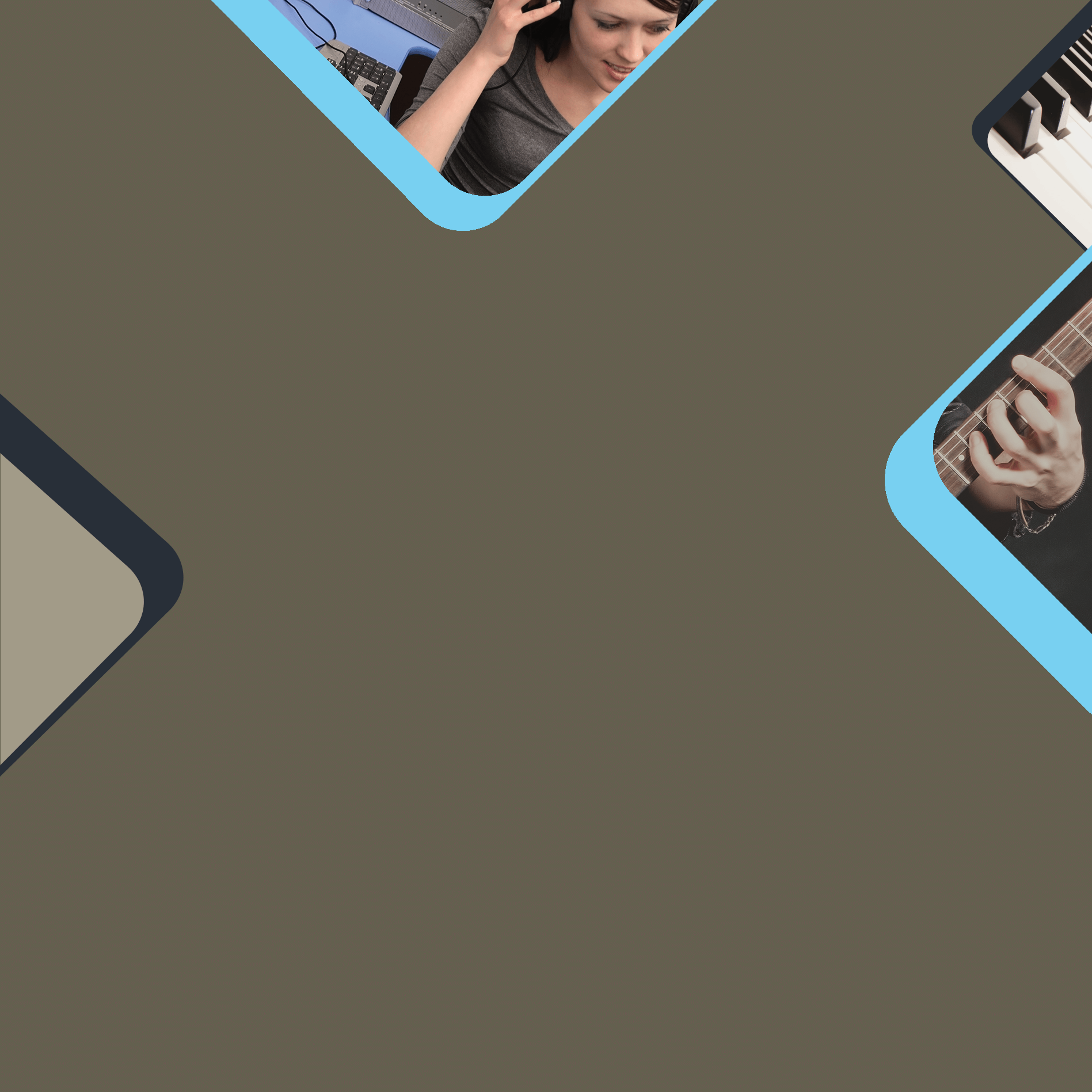Two Step Process
Download
Download the archived files from this page.Be careful to download the correct files for your platform MAC or PC.
Install
Follow the wizard to complete the installation on your MAC or PC computer.
Oolong Synth (version 1.1.2 recommended)
What's New? (click here to expand)
(v.1.1.2 recommended update)
- Multiple improvements in the sound engine as well as the UI on both MAC and Windows. Highly recommended update.
(v.1.1.1)
- Improved data file downloads inside Logic Pro X.
(v.1.0.9)
- Mixed bug fixing.
(v.1.0.8)
- Added presets for VST3 in Cubase.
(v.1.0.7)
- Added support for Mixcraft DAW container.
(v.1.0.6)
- Startup logic is made independent of online services.
- UI font quality is enhanced for HDR display.
- Installer no longer requires OS restart.
(v.1.0.5)
- Plugins are built as universal binaries (Apple Silicon + Intel).
(v.1.0.4)
- Moved to the AAX Library 2.4.0
- Enhancements in the VST3 plugin implementation.
- (new) String Damping Control Slider (included in all presets)
- Fixed bug when alternate mutes had pops/clicks in their attack.
- Fixed bug when presets were not restored correctly.
- The initial default settings are now correctly set to match the first preset.
- emo songs are improved.
DOWNLOAD Plugin Alliance Version
This is a multi-volume download. Please download all volumes separately and place them in the same directory.
INSTALL
After a successful download you should have an installation EXE file on Windows or a PKG file on MAC OSX.