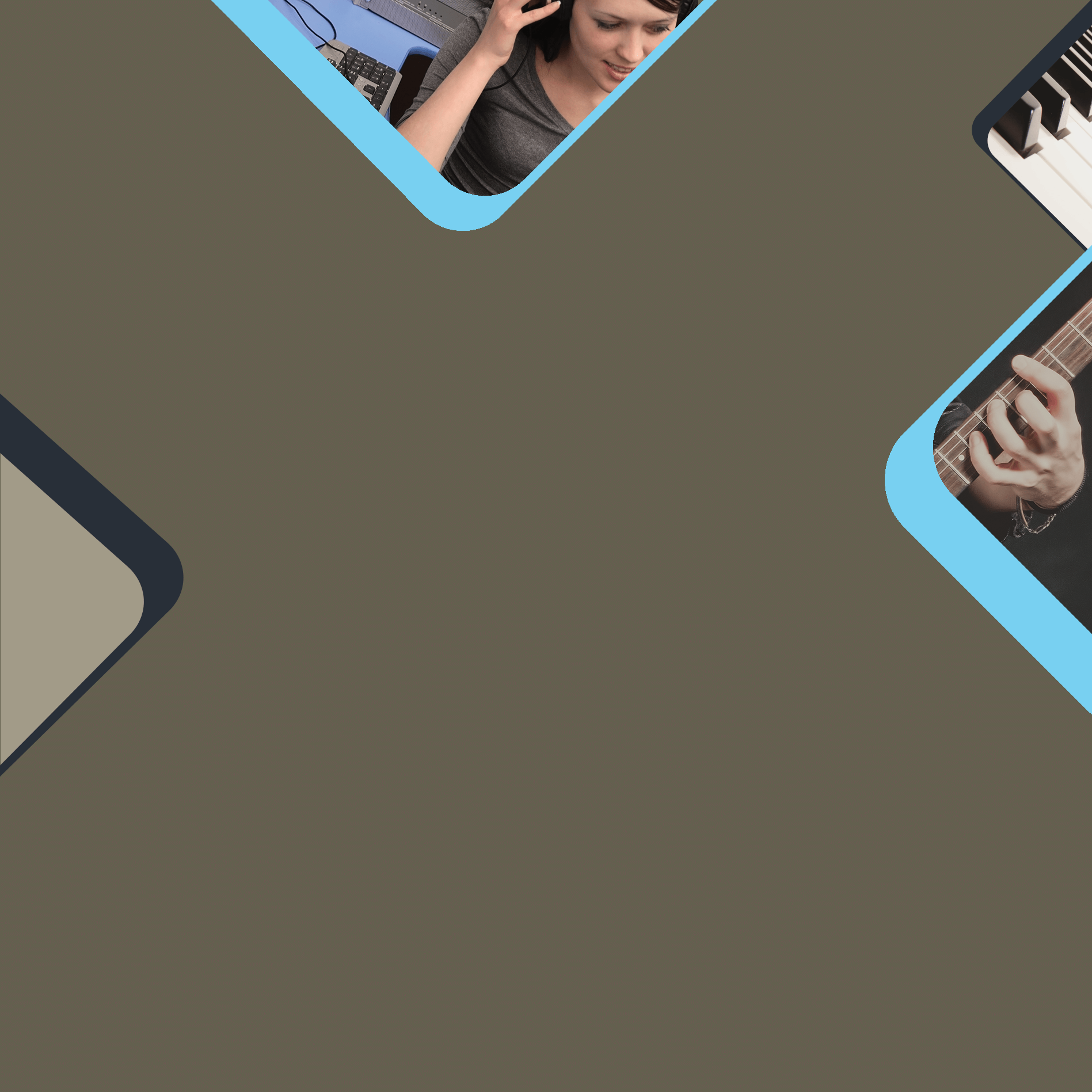INSPIRES MUSICIANS TO ROCK
 Welcome
Welcome
We’re excited to welcome you to the world of synthetic guitars!
This is the right place to find professional software instruments for the rock and metal guitar parts of your songs.
Be Creative
At the heart of a great song is a great musical instrument. We take great care over the crafting of our instruments to the highest standards so that musicians can focus on being creative in countless possible ways.
Be Inspired
Having this massive sound at your fingertips opens a new door for keyboard players to enter the world of guitar effects and to be inspired to rock like guitarists do.
THE SYNTHETIC FORCE ENGINE
 Our instruments are called “Synthetic Guitars” because they are powered by our purpose-built “Synthetic Force” engine.
Our instruments are called “Synthetic Guitars” because they are powered by our purpose-built “Synthetic Force” engine.
The best way for a guitar synth to sound right is to use the exact same effects used by guitarists and to replace only the physical guitar with a software guitar. To make this possible our engine:
- outputs an accurate clean DI sound, just like a physical guitar, as expected by the guitar rigs.
- outputs the full frequency range, just as it comes from the guitar pickups.
- outputs without any effects nor modifications of the signal.
- ready to be plugged into any (3rd party) software or hardware guitar effects equipment.
What effects do you need?
Coming from the world of keyboards you may find that there are so many guitar effects, processors, amps and cabinets out there so it is easy get confused.
If you are new to guitar effects we would recommend you to start with a software plugin effect such as Guitar Rig Pro or TH3.
If you are looking for the professional sound we would recommend a hardware rig module like Kemper or Fractal AXE FX.
It is technically possible to use a ReAMP box to connect the output of your sound interface to an analogue external guitar tube amplifier. The ReAMP box is needed to lower the signal level to match the guitar gear input level. We don’t recommend that because even the highest quality ReAMP boxes will decrease the sound quality – instead we recommend you to use digital effects.
PRE-SAMPLED vs REAL-TIME
 96 KHz, 24 bit, Uncompressed
96 KHz, 24 bit, Uncompressed
In our studios we have sampled the world’s iconic custom-made guitars with the best sound equipment existing as of 2017.
It took us an insane amount of crafting.
 Internal 64 bit double precision
Internal 64 bit double precision
We simulate the string resonance in real time to synthesize the right harmonics and blend them into the studio sampled tone. During this process we preserve the authentic waveform timbre.
CUTTING EDGE ALGORITHMS
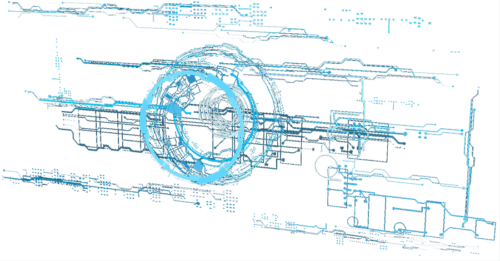 In our studios we have crafted cutting-edge algorithms designed for live performances:
In our studios we have crafted cutting-edge algorithms designed for live performances:
- multiple waveforms are recorded for each individual fret on the guitar neck
- there are no pre-recorded parts, each note is synthesized in real time
- harmonics are blended into the main mix for each different combination of notes to sound right when played together
- our algorithms are carefully designed to preserve the original waveform timbre during pitch bending, muting and pinch harmonics
- our muted sounds are inspired by the physical palm-mute technique used by guitarists:
- the palm position with regards to other strings playing in the background
- the initial sound when an open string is muted with the palm
- string gauge is considered during the muting
- we have optimized our engine for performance up to the last CPU cycle to free up resources for the effects or other synths you may be running in the background
- we use 64bit double precision for our internal calculations
- the user interface animations are brought to the bare minimum with the option to turn them off entirely for that extra performance which you may need
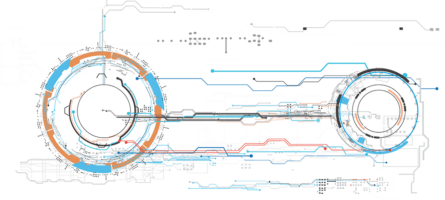 In addition to the live testing done by musicians we are also:
In addition to the live testing done by musicians we are also:
- running automated labs to monitor and ensure optimal CPU performance and RAM usage
- testing with 20+ concurrent tracks with effects on each track
- running performance testing to ensure close to zero internal latency
“Latency” is the time from pressing the key on the MIDI keyboard until you hear the sound from the speakers. For live performances you should aim for the lowest possible latency. The latency of our instruments is close to zero (less than 1 millisecond). To keep it this way you need to use a high-quality sound interface. We prefer the sound interfaces by RME.
MIDI CC
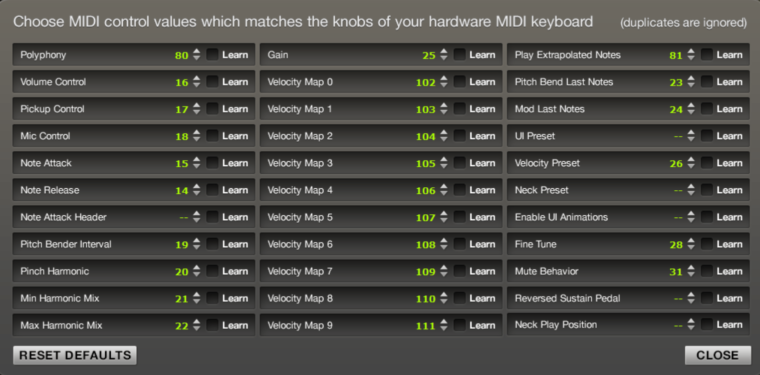
HINT: Different keyboards use different MIDI CC values so the easiest way to find out the MIDI CC values of your keyboard is to use the LEARN button.
NECK MAPPING
 The neck-mapping position slider adjusts the starting guitar fret, which the keyboard will be mapped from. The active mapping is visually marked by the yellow dots on the guitar neck.
The neck-mapping position slider adjusts the starting guitar fret, which the keyboard will be mapped from. The active mapping is visually marked by the yellow dots on the guitar neck.
For ringing notes you can experiment with lower frets and open strings, while the upper frets will give you warmer and tighter sounds.
In addition to the neck play position you can customize the mapping further from the neck preset selector.
 If you want your notes to sound similar to each other you should choose a mapping which sticks close to the starting fret. For diverse harmonics you can “fly” your notes all over the guitar neck.
If you want your notes to sound similar to each other you should choose a mapping which sticks close to the starting fret. For diverse harmonics you can “fly” your notes all over the guitar neck.
We encourage you to try various neck mappings both with and without effects to hear the difference.